Most LG Home Theater Systems used in Nigeria usually come with 6 speakers. The speakers could be the small, rounded ones or the tall standing ones. Because of their numbers, users often find it complicated to connect the speakers to their TV. So, in this guide, we explain how to connect LG home theater speakers seamlessly.
Quick tip: To connect LG home theater speakers, you’ll need the main unit and an understanding of the color-coded cables that usually come with the system. In most cases, the cables are meant to be connected to their corresponding speakers. Keep reading to discover the step-by-step connection guide.

Materials Needed To Connect LG Home Theatre System
Before we begin, let’s gather our tools and get prepared for the task at hand. Mind you, while there are various models of LG Home Theater System in the market, we focus on the most common ones that typically come with 5 speakers, and a subwoofer.
That said, you’ll need the following to connect LG home theater speakers:
- LG Home Theater System: This includes your main unit (receiver), speakers, and any necessary cables.
- Speaker Wires: Make sure you have the appropriate speaker wires for your system. These are often color-coded for easy identification.
- TV: Your LG home theater system will likely be connected to your TV, so ensure it’s ready to go.
- Remote Control: Have the remote control for your LG home theater system within reach.
Pre-Connection Process [Location and Placement]
Before connecting the speakers, it’s important to also consider the speaker placement. Decide where you want to place your speakers for the best audio experience. Common setups include at the front, center, and rear of your sitting room.
You also need to plan how you’ll route the speaker wires. Concealing them along walls or under rugs can create a neater look.
It’s equally important to ensure that the LG Home Theatre system is an original one, as there are many counterfeits in the market.
How To Connect LG Home Theater Speakers [Step-by-Step Guide]
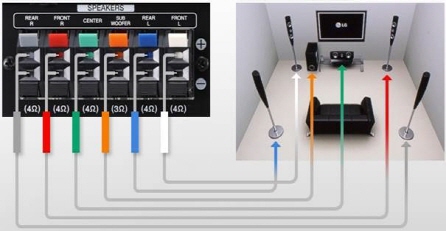
Here’s how to connect LG home theater speakers:
Step 1: Connect the Main Unit to Your TV
The heart of your LG home theater system is the main unit, which is responsible for audio processing. Here’s how to connect it to your TV:
- Ensure both your TV and the home theater system are turned off and unplugged.
- If your TV and the system have HDMI ports, use an HDMI cable to connect the HDMI OUT (ARC) port on the main unit to the HDMI ARC (Audio Return Channel) port on your TV. This allows audio to flow from your TV to the home theater system.

- Plug in and power on both your TV and the home theater system.
- Use your TV remote to navigate to the settings menu and select the appropriate input source. This may be labeled as HDMI ARC or similar.
Step 2: Connect the Front Speakers
The two front speakers provide the primary audio experience in your home theater setup. They are usually placed towards the corners of both sides of the TV. Typically, these speakers work with the cables marked by color white and red. You can check your manual to know which works with the respective colors. Otherwise, test the speakers to know which works.
Having identified the right cable, here’s how to connect the front speakers:
a. Identify the Front Speaker Wires
Locate the speaker wires for your front speakers. At this stage, you’re using the cables with the white stripe and the one with the red color (or label). Use one each for the front speakers.
b. Connect the Wire to the Speaker Terminals
At the back of the main unit, find the speaker terminals labeled for the front speakers. They are typically labeled “Front L” and “Front R” for the left and right speakers, respectively. Insert the exposed ends of the speaker wires into the corresponding terminals. Ensure a snug fit by tightening the terminal screws.
c. Repeat for Both Speakers
Repeat this process for both the left and right front speakers.
Step 3: Connect the Center Speaker
The center speaker plays a crucial role in providing clear dialogue in movies and TV shows. Usually, it doesn’t come with a stand like the other speakers, and its best position is on the main unit.
Here’s how to connect it:
- Locate the speaker wires for the center speaker. It is usually coded with green color or label.
- Find the speaker terminal labeled for the center speaker at the back of the main unit. It’s often labeled “Center.”
- Insert the exposed ends of the center speaker wires into the center speaker terminal and tighten the screw.
Step 4 Connect the Subwoofer

The subwoofer specializes in reproducing deep, low-frequency sounds, such as bass and sub-bass. Its large diaphragm enables it to create the powerful and immersive low-frequency audio that complements the midrange and high-frequency sounds produced by other speaker drivers.
Here’s how to connect the subwoofer of the LG home theater system:
- Locate the speaker wires for the woofer speaker. It is usually coded with orange color or label.
- Find the speaker terminal labeled for the woofer speaker at the back of the main unit. It’s often labeled “woofer.”
- Insert the exposed ends of the woofer speaker wires into the designated terminal and tighten the screw.
Step 5: Connect the Rear Speakers
Just like you did for the front speakers, you’ll have to connect the two rear speakers. And like the front speakers, they also have their designated cables. In case you’re thinking of the essence of the rear speakers – they contribute to the immersive surround sound experience.
Here’s how to connect the rear speakers of LG Home Theater:
- Identify the Rear Speaker Wires. The rear speaker wires are often longer to accommodate placement behind your seating area. They are typically marked with blue and grey color. Connect one of the wires to each of the rear speakers.
- Locate the speaker terminals labeled for the rear speakers at the back of the main unit. These are typically labeled “Rear L” and “Rear R” for the left and right rear speakers, respectively.
- Now, insert the exposed ends of the rear speaker wires into the corresponding terminals and tighten the screws.
Step 6: Power Up and Test the Home Theater System
With all your speakers connected, it’s time to power up and test your LG home theater system:
- Ensure that you power on all components, including the main unit and speakers.
- Play some audio or a movie with surround sound to test the system. Make sure sound is coming from all the speakers. If not, you might want to reconnect affected speaker. Remember, if you didn’t get the front or rear speakers connected successfully, just alter the wire and it should work.
- Use your LG home theater system’s remote control to adjust the speaker settings, including volume and balance, to suit your preferences.
- Some LG home theater systems come with automatic calibration features. If yours has this function, follow the on-screen instructions to optimize your audio experience.
You might also want to check out our guide on how to operate LG washing machine.
Troubleshooting Tips for LG Home Theatre System
If you encounter any issues during the setup process or while testing your LG home theater system, here are some troubleshooting tips:
1. LG Home Theatre Not Turning On
If your Lg home theatre is not turning on, try the following:
a. Check the Power
Ensure that the home theatre system is properly plugged into a working power outlet. Check both the power cord and any power strips or surge protectors in the setup. If you find a fault, fix it.
b. Assess the Remote Control
Confirm that the remote control’s batteries are functioning correctly. Try turning on the system using the power button on the front panel of the unit.
c. Try a Hard Reset
You can also try a hard reset to see if it rectifies the power problem. Do this by unplugging the power cord from the back of the home theatre system, waiting for 15-30 minutes, and then plugging it back in.
2. LG Home Theatre Keeps Turning Off
Here are some of the reasons why your LG Home Theatre system could be turning off:
a. The System May Be Overheating
Home theatre systems can shut down if they overheat. This is why it’s important to ensure that the system has proper ventilation and you didn’t place them in an enclosed space.
If your LG home theatre is shutting down because it’s overheating, try clean any dust from the air vents and reposition the system to where it enjoys proper ventilation.
b. The Speakers May Have Incorrect Impedance
Also, when your LG home theatre keeps shutting off, check that the speakers connected to the system have the correct impedance. Speaker impedance, often measured in ohms (Ω), is a measure of the opposition to the flow of electrical current in a speaker. It is a critical electrical characteristic of a speaker and plays a significant role in how the speaker interacts with an amplifier or audio source.
Using speakers with incorrect impedance can cause the system to protectively shut down. For example, a speaker with a nominal impedance of 8 ohms means that, on average, it presents an 8-ohm load to the amplifier.
So, using speakers with an impedance significantly lower than the amplifier’s minimum rating can overload the amplifier and cause it to shut down. Refer to your user manual for the recommended speaker impedance.
c. Faulty Speaker Wiring
Another factor that could make your LG home theatres system to shut down is a faulty wiring. Make sure you inspect the speaker wires for any damage or loose connections. Ensure that wires are connected securely to both the speakers and the home theatre unit.
d. Internal Protection Circuits
Modern audio equipment often includes protection circuits that detect issues like over-current, over-voltage, or over-temperature. When these circuits detect a problem, they trigger a shutdown to protect the system.
e. Faulty Internal Components
If, after going through the troubleshooting steps above, the issue continues, it may be due to a malfunctioning component within the system. This could be the amplifier or the power supply system.
In this case, it’s best to contact LG’s customer support or a qualified technician for further diagnostics and potential repairs.
Related: How To Connect a Soundbar to Hisense TV
Frequently Asked Questions Involving Connecting LG Home Theatre System
Below are answers to common questions people ask regarding how to connect LG Home Theatre System:
1. Can I use wireless speakers with my LG home theater system?
Some LG home theater systems support wireless rear speakers for a cleaner setup. Check your system’s specifications to see if it’s compatible with wireless speakers.
2. Can I add more speakers to my LG home theater system?
Most LG home theater systems can accommodate a specific number of speakers. Adding more speakers may require a compatible AV receiver.
3. How do I control the volume for individual speakers in my LG home theater system?
Use your LG home theater system’s remote control or settings menu to adjust the volume and balance for each speaker.
Final Note
Now, you know how to connect LG home theatre system. You can now enjoy a cinematic audio experience in the comfort of your home without calling the attention of a professional.
Remember, the key to an immersive sound setup is not only the quality of your LG home theater system but also the thoughtful placement and positioning of your speakers. So, always ensure you position your LG home theater system in a well ventilated position.
